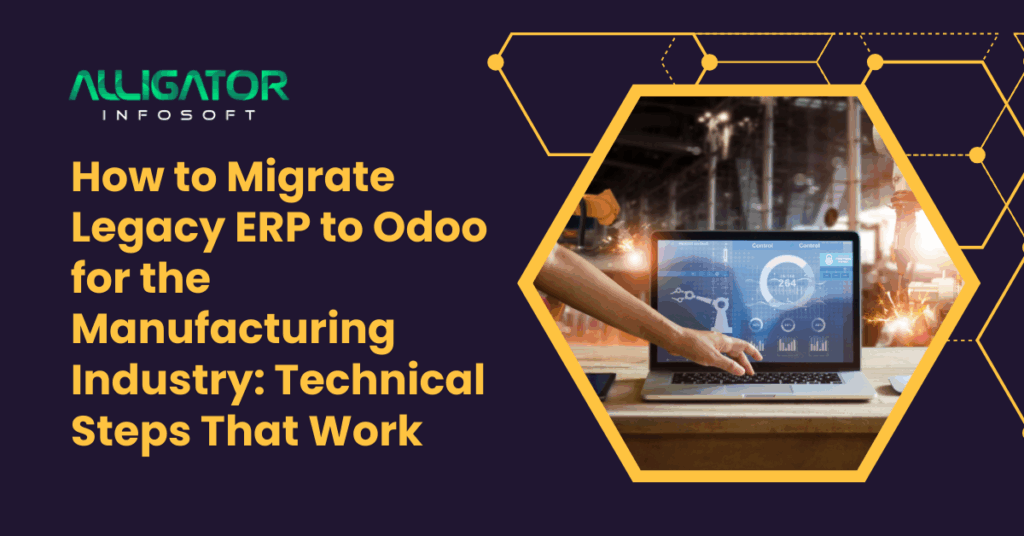In manufacturing, every second lost in production costs money. Legacy ERP systems—those outdated, hard-to-customize platforms—are not just inefficient; they’re barriers to growth. They’re clunky, expensive to maintain, and often rely on outdated technology that lacks integration, automation, and real-time visibility.
Manufacturers today need agile, modular systems that can adapt quickly to changing workflows and customer expectations. That’s why many are turning to Odoo ERP, a modern open-source platform that integrates everything from production planning and MRP to inventory and quality control—all in one customizable interface.
If you’re looking to migrate your legacy ERP to Odoo, you’re making a smart move. But it’s a technically sensitive journey. Let’s break it down into real, actionable steps—without the corporate jargon.
Migrating from a legacy ERP system to Odoo can be a game-changer for manufacturing businesses looking to modernize operations, reduce costs, and enhance scalability. This blog explores a step-by-step approach tailored specifically for manufacturers, focusing on data migration, module mapping, integration, testing, and go-live strategies. Learn how Odoo’s flexible, modular design and real-time reporting tools improve production planning, inventory control, and supply chain efficiency—all while reducing IT overhead.
Are you a manufacturing business still stuck with a legacy ERP system that’s slow, rigid, and costly to maintain? It’s time to transition to a smarter, more flexible solution—Odoo. In this in-depth guide, we’ll walk you through proven technical steps for migrating from your outdated ERP to Odoo ERP, specifically tailored for the unique needs of the manufacturing industry.
- Why Odoo is ideal for manufacturers: Discover Odoo’s Manufacturing, Inventory, Quality, and PLM modules and how they outperform legacy systems.
- Step-by-step technical migration: Including legacy data export, data cleaning, custom field mapping, and module configuration.
- Integration best practices: Learn how to integrate Odoo with your existing machinery, MES, IoT, or third-party logistics.
- Testing & Validation: How to create test cases, UATs, and simulate real-time production environments.
- Training & Go-Live support: Change management strategies for smooth team adoption.
Why Odoo ERP is a Game-Changer for Manufacturers
Before we talk migration, let’s be clear on why Odoo stands out:
- Fully modular: You only install what you need—Manufacturing, Inventory, PLM, Purchase, etc.—and scale as you grow.
- Cloud-ready and open-source: Host it on-premise or in the cloud with full code access.
- Real-time dashboards: Live inventory levels, production order tracking, and quality metrics.
- Seamless integration: Connects effortlessly with third-party tools, IoT devices, and even your e-commerce system.
- Lower total cost of ownership: No need to pay for massive licenses or yearly support renewals.
A legacy ERP might’ve worked for your operations ten years ago. But today’s manufacturing world needs data visibility, fast integration, and flexibility—and that’s Odoo’s sweet spot.
Step 1: Conduct a Deep Audit of Your Legacy ERP
You can’t migrate what you don’t understand.
Start by gathering intel on your current ERP setup. That includes:
- Core modules in use (Inventory, Sales, Accounting, Production, etc.)
- Customizations and workarounds
- Manual processes that are outside the ERP (Excel sheets, paper forms, etc.)
- Existing integrations with machines, barcodes, or third-party tools
Interview department heads: production managers, procurement leads, inventory controllers, finance officers, and IT. Ask them:
- What’s working?
- What’s missing?
- What data do they access daily?
- What pain points do they face with the current system?
Create workflow diagrams of existing processes. These diagrams will act as your blueprint when configuring Odoo later.
Step 2: Build a Clear Migration Roadmap
Once you understand your current system, build a step-by-step project roadmap. This is where a lot of businesses skip ahead—and pay the price later with delays and chaos.
Define the migration scope:
- Are you migrating all modules or just a few?
- Will you move everything at once (big bang) or in stages?
- Will the legacy system still run in parallel during testing?
Key stakeholders: Assign project owners for IT, manufacturing, inventory, finance, and HR.
Set timelines and budget: Don’t forget to factor in time for testing, user training, and contingency.
Choose your Odoo version wisely:
- Odoo Community: Free, open-source, ideal for basic use.
- Odoo Enterprise: Paid, with more advanced features, mobile support, and hosting options.
Odoo.sh (Odoo’s official cloud platform) offers a middle ground with robust support and easy CI/CD pipeline management.
Step 3: Set Up the Technical Environment
Now, it’s time to set up your development playground.
Prepare three environments:
- Development (DEV): For configuring modules and importing test data.
- Staging (TEST/UAT): A near-live replica used for user acceptance testing.
- Production (LIVE): The final, stable setup.
Install necessary apps:
- Manufacturing (MRP) – for work orders, routing, and planning.
- Inventory – for warehouse operations, batch numbers, locations.
- PLM – for engineering change orders and product versions.
- Purchase & Sales – to manage supply chain cycles.
- Quality – for QC checks, alerts, and reporting.
Use Git for version control and enable automated backups and recovery mechanisms.
Step 4: Extract Data from the Legacy ERP
This step is the most time-consuming—and critical.
Extract the following datasets:
- Products and Bills of Materials (BOMs)
- Customers and vendors
- Purchase orders and sales orders
- Manufacturing orders and routings
- Warehouse locations and stock quantities
- Employees and time logs
- Accounting records and journals
Use SQL queries, APIs, or export tools to pull the data. Save it in structured formats (usually CSV or Excel).
Important: Maintain a record of all legacy field names and compare them with Odoo’s schema.
Step 5: Clean and Transform the Data
Migrating messy data = importing legacy problems into a new system.
Clean the data to:
- Remove duplicates
- Standardize units of measure (kg vs. kilograms)
- Fix misspelled supplier or product names
- Merge outdated or unused entries
- Validate all fields against Odoo’s data types
Tools you can use:
- Python (Pandas) – for automated cleaning and filtering
- Excel with macros – for basic transformation
- ETL tools like Talend – for larger datasets with complex mapping logic
Step 6: Import into Odoo (Carefully)
Use Odoo’s built-in import tools found in almost every app. Start in a sandbox (development environment) with test data.
Recommended sequence for importing:
- Units of Measure
- Products
- Vendors and Customers
- BOMs
- Inventory levels
- Work centers and routings
- Purchase and sales orders
- Manufacturing orders
Import in batches and validate each import with error logs.
For large migrations, you can automate the process using Odoo’s XML-RPC or JSON-RPC API. This allows for scheduled sync jobs and scripted validation.
Step 7: Configure the Manufacturing Workflows
Once the data is in, it’s time to bring your processes to life.
In the Manufacturing module, configure:
- BOMs (multi-level) – with operations assigned to each step
- Routing and work centers – define production lines, machine capacity, and cycle times
- Work orders – automate how jobs move from one operation to another
- Quality checks – set triggers on work order start, finish, or batch release
- Maintenance – log machine downtime, schedule preventive tasks
You can even integrate barcode scanning and IoT for real-time visibility.
Need special workflows? Use Odoo Studio to customize screens, fields, or approval stages without writing Python code.
Step 8: Run User Acceptance Testing (UAT)
Bring in your users: shop floor supervisors, warehouse staff, and back-office teams. Let them use the system in staging.
Things to test:
- Can they create and close work orders?
- Does inventory update correctly after production?
- Are procurement rules and reordering points firing as expected?
- Are BOM costs accurate?
- Do QC inspectors get alerts during inspection phases?
Log every issue. Fix bugs or UX friction points before go-live.
Step 9: Final Sync and Go-Live
It’s go-time.
Before switching off the legacy ERP:
- Do a final delta sync of open orders and inventory movements
- Freeze the old system to avoid double entries
- Migrate your staging environment to production
- Inform every team—operations, IT, finance, HR
- Set up live monitoring tools (New Relic, Grafana, or Odoo’s own dashboards)
Have your Odoo developers and system integrators on-call for the first two weeks.
Step 10: Train Users & Support
Even the best ERP fails if users don’t adopt it.
Create training material:
- Quick cheat sheets for common workflows
- Short video demos
- Hands-on training sessions for each role
Set up a helpdesk system or Slack channel for quick user support.
Encourage feedback during the first month. Odoo’s UI is intuitive, but habits from legacy systems can take time to unlearn.
Tools to Make Your Odoo Migration Easier
- Odoo Studio: Drag-and-drop customization
- Python + Pandas: Ideal for data cleaning and transformation
- Talend Open Studio: ETL for complex mappings
- Odoo XML-RPC/JSON-RPC APIs: For bulk automation
- PostgreSQL Admin Tools: For performance tuning
- Odoo.sh or AWS Hosting: Secure, scalable deployment options
Ready to Take Control of Your Manufacturing ERP?
If your business is still managing multiple warehouses with outdated systems or juggling data through spreadsheets, it’s time to upgrade your approach. Legacy ERP systems slow you down, restrict visibility, and create costly inefficiencies across your operations.
With the right ERP solution—like Odoo—you can centralize and automate processes, streamline operations, track inventory in real-time, and make smarter, data-driven decisions across all your locations. Whether you’re handling one facility or managing a complex network of warehouses, a robust ERP implementation is the key to sustainable growth.
At Alligator Infosoft, we specialize in ERP development, customization, implementation, and ongoing support tailored specifically for manufacturing and multi-location warehouse environments.
Want to eliminate manual errors?
Looking to improve supply chain coordination?
Need real-time visibility into every warehouse?
Let us help you migrate from legacy systems to Odoo with zero disruption and maximum efficiency.
Contact Alligator Infosoft today to schedule your free ERP demo online and see how warehouse automation and ERP transformation can revolutionize your business from the ground up.