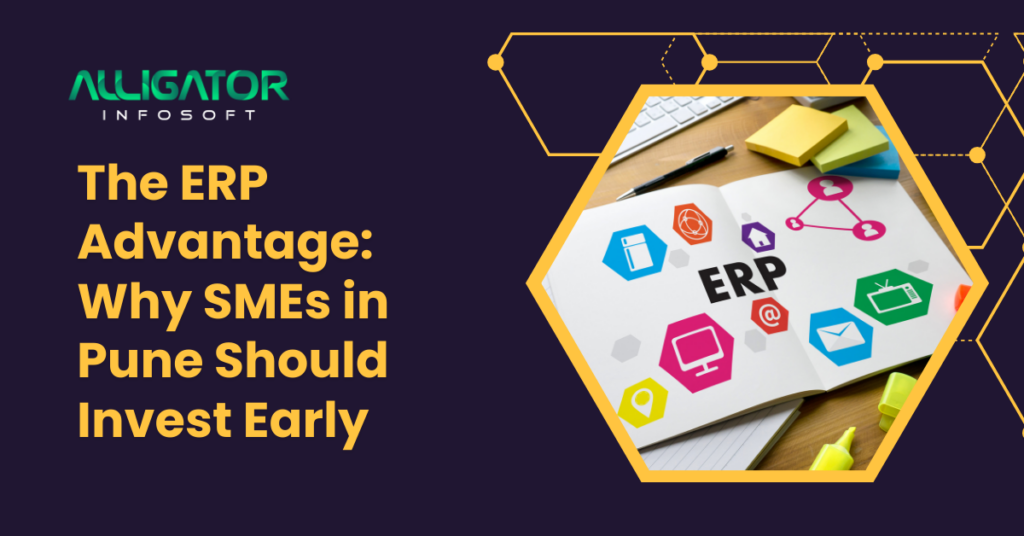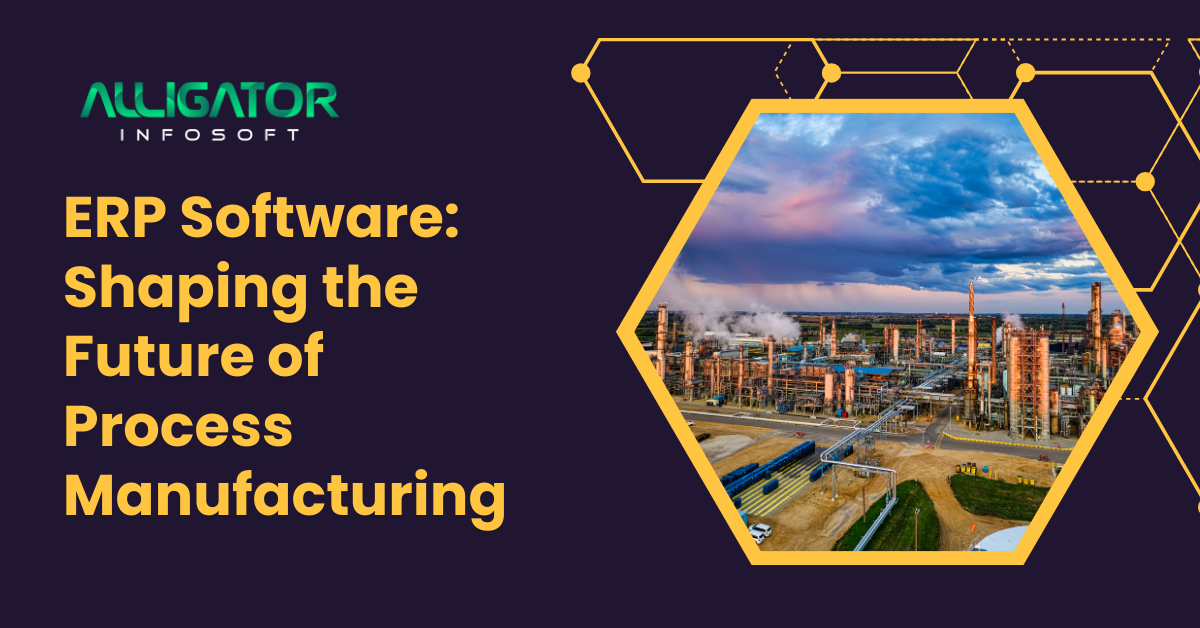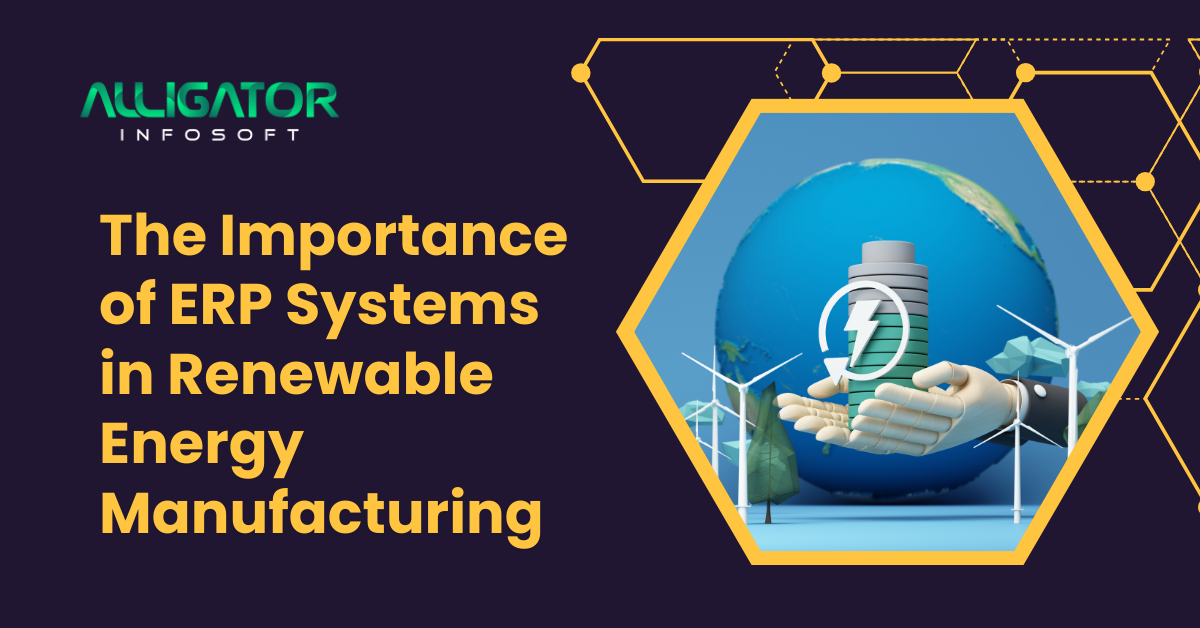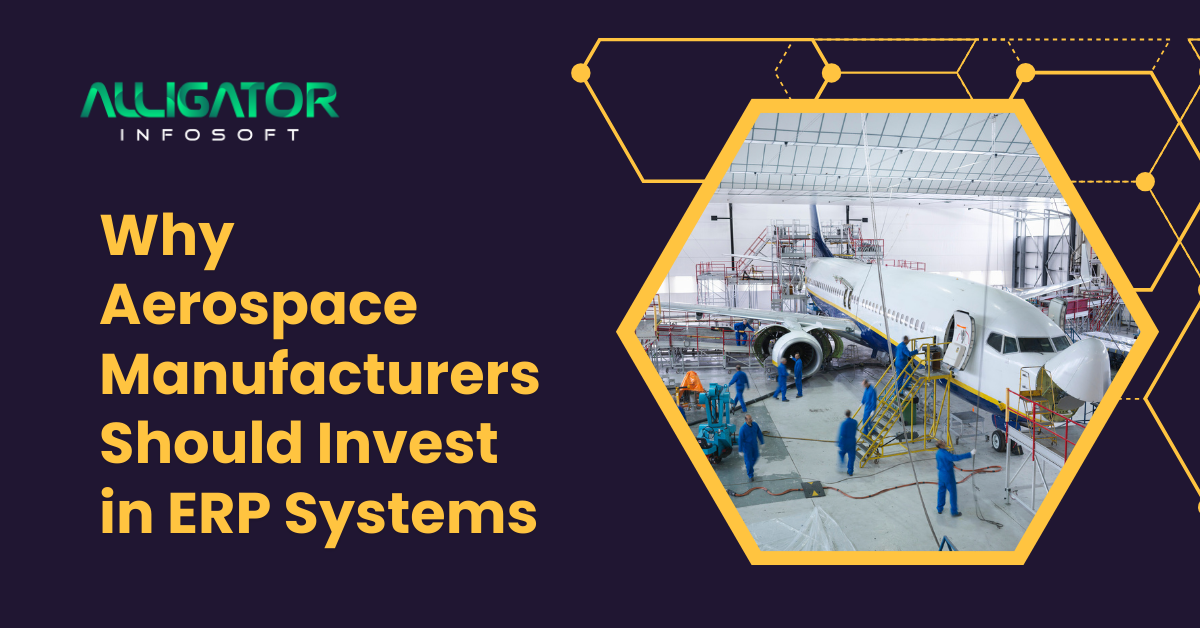The ERP Advantage: Why SMEs in Pune Should Invest Early
Small and medium-sized enterprises (SMEs) in Pune are thriving, but growth brings its own set of challenges. Managing operations, inventory, finances, and customer relationships efficiently can determine whether a business scales or struggles. This is where Enterprise Resource Planning (ERP) software steps in—not just as a tool but as a game-changer. Many SMEs hesitate to invest in ERP, thinking it’s only for large corporations. The reality? Early adoption of ERP solutions can simplify business processes, cut costs, and provide a competitive edge in Pune’s dynamic market. If you’re an SME owner wondering whether ERP is worth the investment, this guide will give you a clear answer. What is ERP and How Does It Help SMEs? ERP is an integrated software solution that centralizes and automates core business functions like accounting, supply chain management, sales, human resources, and customer relationships. Instead of juggling multiple disconnected tools, an ERP system provides a single, streamlined platform for managing operations efficiently. For SMEs in Pune, where industries like manufacturing, IT services, retail, and logistics are rapidly expanding, ERP can bridge the gap between manual processes and digital transformation. Whether it’s reducing paperwork, improving data accuracy, or enhancing team collaboration, ERP helps businesses operate smarter. Pune’s SME Landscape: Why Early ERP Adoption Matters Pune is a hub of innovation and entrepreneurship, with thousands of SMEs driving the local economy. However, these businesses often face challenges such as: High Competition: With multiple SMEs vying for market share, efficiency and speed can set you apart. Regulatory Compliance: From GST filings to industry-specific regulations, staying compliant is easier with an ERP system that automates reporting. Operational Inefficiencies: Managing finances, HR, and inventory manually increases the risk of errors and slows down growth. Scalability Issues: As businesses grow, managing data across multiple departments becomes complex without an integrated system. Investing in ERP early prevents these issues from becoming roadblocks, allowing businesses to build a strong foundation for sustainable growth. Benefits of Early ERP Investment for SMEs 1. Increased Efficiency and Productivity ERP automates repetitive tasks, streamlines workflows, and reduces manual errors. Whether it’s tracking inventory, generating invoices, or processing payroll, an ERP system ensures that operations run smoothly, freeing up time for business growth. 2. Cost Savings and Better Financial Management While some SMEs hesitate due to upfront costs, ERP significantly reduces long-term expenses. By minimizing errors, optimizing resource allocation, and reducing paperwork, businesses save money that would otherwise be lost in inefficiencies. 3. Smarter Decision-Making with Real-Time Data ERP provides real-time insights into sales, expenses, and inventory, allowing business owners to make informed decisions. No more guesswork—just data-driven strategies that improve profitability. 4. Scalability for Future Growth Pune’s business environment is dynamic, and an ERP system grows with your company. Whether you expand to new markets or increase product offerings, ERP ensures smooth transitions without operational disruptions. 5. Simplified Compliance and Reporting Tax laws and compliance regulations in India can be complex. ERP software helps SMEs stay compliant by automating tax calculations, generating reports, and ensuring timely filings, reducing the risk of penalties. 6. Better Customer Relationship Management ERP systems include Customer Relationship Management (CRM) modules that help track customer interactions, manage inquiries, and improve response times. This leads to better customer service and increased customer loyalty. 7. Stronger Data Security and Backup With increasing concerns about data breaches, an ERP system provides a secure platform to store business-critical information. Cloud-based ERP solutions offer automated backups and advanced security measures, protecting your data from cyber threats. Common Myths About ERP for SMEs 1. “ERP is too expensive for small businesses.” Many affordable cloud-based ERP solutions cater specifically to SMEs, offering scalable pricing models. These systems require minimal upfront investment and can be accessed via a subscription model. 2. “ERP implementation is too complicated.” Modern ERP systems are user-friendly and come with training and support to ensure smooth onboarding. Most providers offer step-by-step guidance and ongoing support to help businesses get started. 3. “Only large companies need ERP.” Even small businesses benefit from process automation, better decision-making, and improved efficiency. ERP is designed to support businesses of all sizes by eliminating inefficiencies and promoting growth. Which ERP is Best for SMEs in Pune? Not all ERP systems offer the right balance of security, scalability, and flexibility for small and medium-sized enterprises (SMEs). Choosing an ERP with advanced security features ensures that your business data remains protected from cyber threats while keeping your operations efficient and streamlined. Top ERP Systems for SMEs in 2025 For small and medium-sized enterprises (SMEs) looking for reliable and secure ERP solutions, these top choices stand out: Odoo SAP Business One Oracle NetSuite Microsoft Dynamics 365 Infor CloudSuite Sage Intacct Acumatica Cloud ERP Epicor ERP IFS Applications Workday ERP Why Odoo is a Great ERP Choice for SMEs in Pune Odoo is a widely trusted ERP solution that helps SMEs simplify operations, improve efficiency, and scale their business effectively. Here’s why many SMEs choose Odoo: Role-Based User Access – Odoo lets you control employee access based on their roles, ensuring they only see the data relevant to their tasks. This enhances security and improves workflow efficiency. Easy Data Management – With Odoo’s well-structured system, businesses can store, access, and manage information seamlessly across departments, ensuring accurate real-time data for smarter decision-making. Cloud-Based Convenience – Odoo.sh and Odoo Enterprise offer cloud hosting, allowing SMEs to manage operations from anywhere. Cloud backups prevent data loss and minimize downtime. Regular Updates & Enhancements – Odoo’s development team consistently improves features, ensuring SMEs always have access to the latest tools and integrations without business disruptions. Seamless Integrations – Odoo connects with e-commerce platforms, accounting software, and CRM tools, helping SMEs automate operations and create a unified business system. For SMEs in Pune looking to future-proof their business, investing in the right ERP early can drive growth, efficiency, and security. Take Action Before Your Competitors Do SMEs in Pune that delay ERP adoption risk inefficiencies, higher operational costs, and missed growth opportunities. Implementing ERP early ensures seamless scalability, optimized