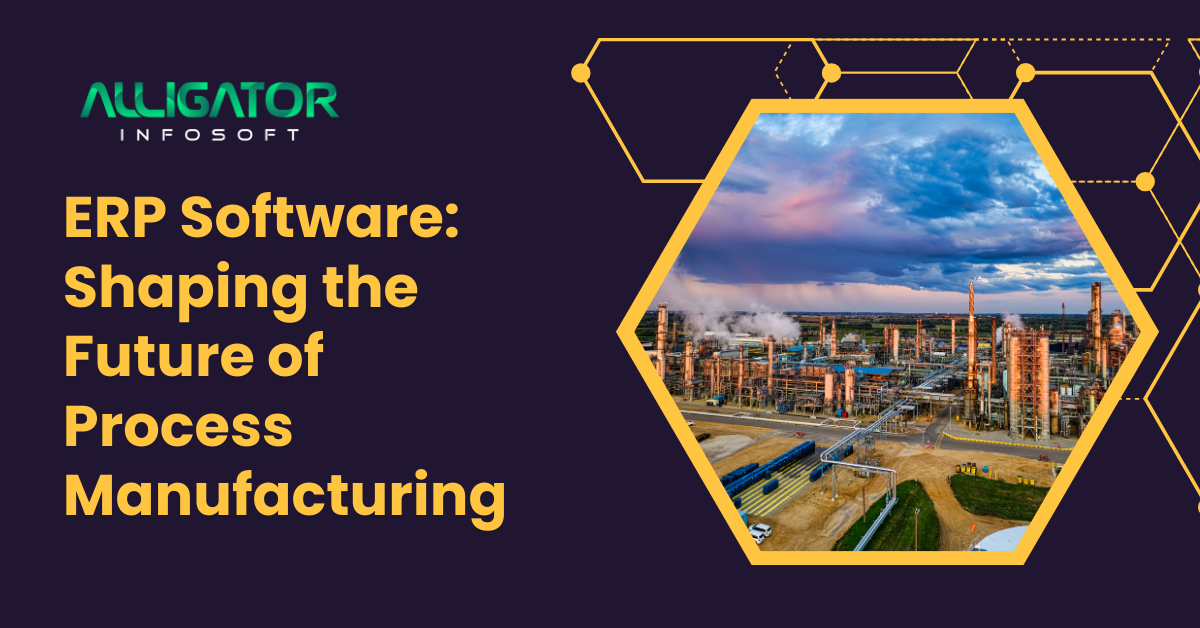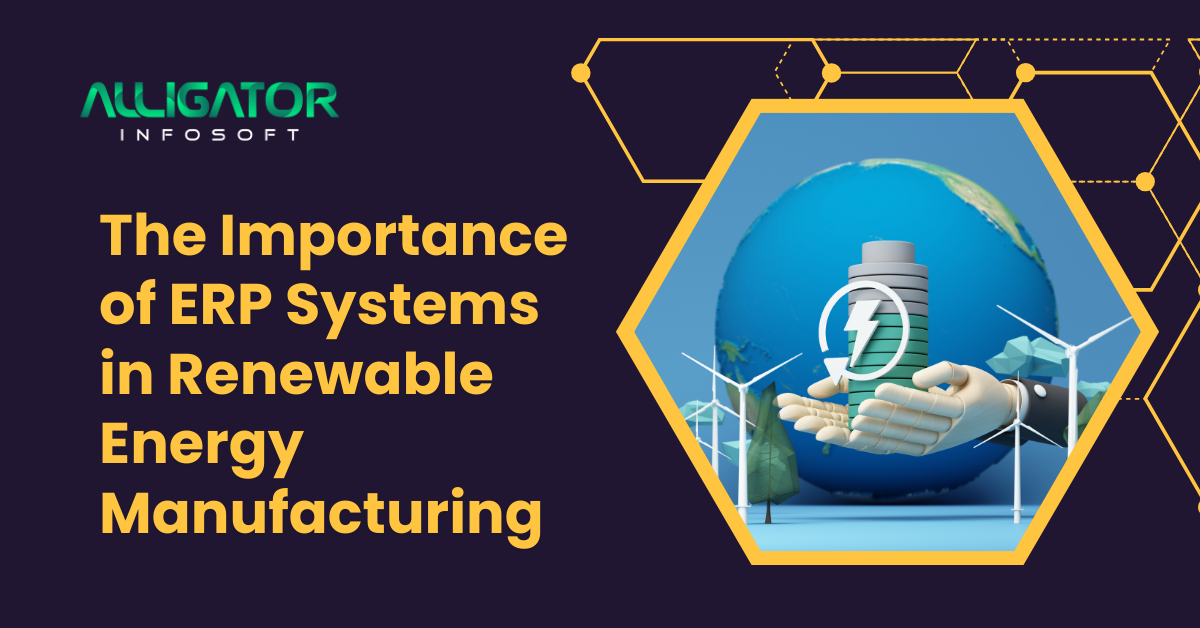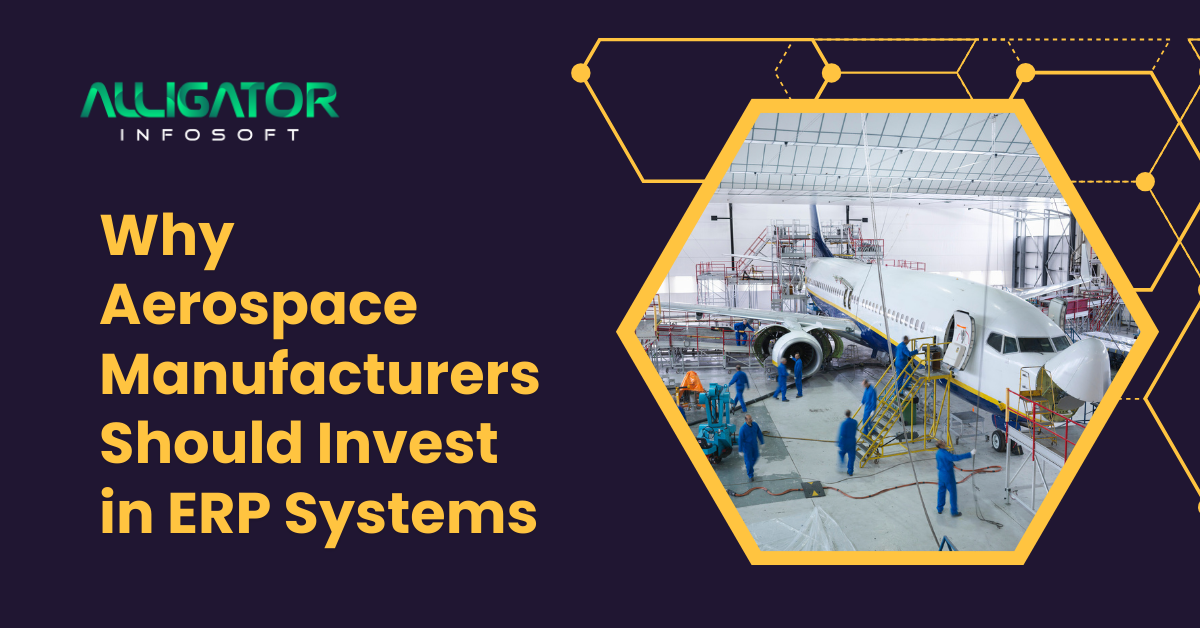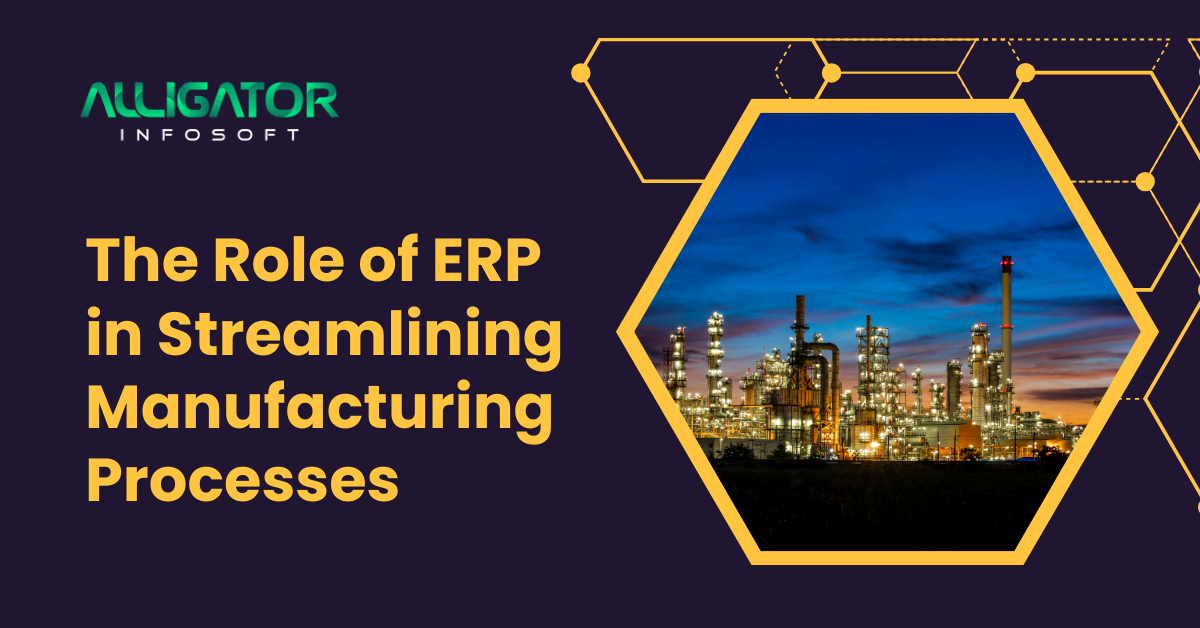Why Every Manufacturing Industry Needs an ERP System
In manufacturing, smooth operations and efficiency are essential. Whether you’re producing complex machinery, electronics, or everyday consumer goods, running your operations seamlessly is critical for staying competitive. That’s where ERP (Enterprise Resource Planning) systems come into play. These systems serve as the backbone of modern manufacturing, helping businesses streamline their processes, reduce errors, and make data-driven decisions. So, why exactly do manufacturing industries need an ERP system? Let’s break it down. What is an ERP System? At its core, an ERP system is a centralized platform that integrates all key business functions, such as finance, inventory, sales, procurement, and human resources, into one system. Instead of using different software for each department, ERP systems unify everything, allowing you to manage your entire business from one dashboard. This integration ensures that all departments work with the same up-to-date data, making it easier to stay coordinated and efficient. In manufacturing, an ERP system becomes the nerve center for operations. It helps track inventory levels, manage production schedules, handle procurement, and analyze key business metrics—all in real-time. The Cost of Going Without an ERP System Manufacturers who run their businesses without an ERP system often face a range of challenges. Here’s what you’re missing out on: Operational inefficiencies: Different software systems for each department lead to redundancies, mistakes, and bottlenecks. Data silos: Without a single, centralized system, departments work with outdated or incomplete data, leading to confusion and errors. Slow decision-making: Without real-time, accurate data, your decision-making is delayed, which can affect production timelines and business growth. Inventory management issues: Poor inventory control leads to stockouts, overstocking, or slow-moving goods, impacting cash flow and production schedules. Running operations without an ERP system is like trying to run a marathon with mismatched shoes—it’s only a matter of time before you hit a major obstacle. How ERP Transforms Manufacturing Operations An ERP system addresses many of the challenges faced by manufacturers. Let’s take a look at how: 1. Streamlined Operations ERP automates key business processes such as production scheduling, procurement, and order tracking. By consolidating tasks and workflows in a single system, ERP systems eliminate bottlenecks, reduce manual effort, and improve operational efficiency. 2. Improved Inventory Management Inventory is an important aspect of manufacturing. An ERP system allows you to track inventory in real-time, manage stock levels, forecast demand more accurately, and avoid stockouts or overstocking. With full visibility into inventory, you can maintain the right stock levels to keep production running smoothly. 3. Better Financial Management ERP systems integrate financial management tools that allow manufacturers to track costs, generate accurate financial reports, and manage budgets more effectively. By connecting finance with other areas like procurement and production, ERP ensures that all financial decisions are based on accurate, real-time data. 4. Data-Driven Decision Making One of the biggest advantages of an ERP system is the ability to analyze data in real-time. With integrated analytics, manufacturers can quickly spot trends, identify inefficiencies, and make informed decisions that improve production, sales, and overall business strategy. 5. Enhanced Collaboration Across Departments ERP systems foster better collaboration across departments. Since all information is housed in a central system, production teams, finance, procurement, and sales can all access the same data, minimizing communication gaps and ensuring everyone is aligned. 6. Regulatory Compliance and Reporting Manufacturing industries are often subject to strict regulations, whether it’s quality control standards, environmental requirements, or health and safety protocols. ERP systems help ensure compliance by tracking necessary data and generating reports needed for audits and regulatory reviews. ERP Features That Make a Difference for Manufacturing To fully leverage an ERP system, you need features that directly address the unique needs of manufacturing industries. Here are a few standout features: Supply Chain Management: ERP systems provide tools to track suppliers, manage purchases, and optimize your supply chain processes, making it easier to respond to changing market demands. Production Planning and Scheduling: Automate production schedules and workflows to minimize downtime and maximize efficiency, helping you meet deadlines with fewer delays. Quality Control: ERP systems offer features that allow manufacturers to track product quality throughout the production process, ensuring every unit meets industry standards. Maintenance Management: Schedule preventive maintenance to reduce machine downtime and avoid costly repairs, ensuring your equipment is always operating at peak efficiency. Procurement and Vendor Management: With ERP, you can streamline procurement processes, track vendor performance, and manage orders from one centralized location. Boosting Customer Satisfaction with ERP Customer satisfaction is directly linked to how well you manage your production processes, inventory, and orders. ERP helps manufacturers keep their promises to customers by improving order accuracy, reducing lead times, and providing real-time updates on order status. By making your operations more efficient and transparent, ERP boosts customer satisfaction, ensuring that you deliver on time and meet your clients’ expectations. Debunking Common ERP Myths in Manufacturing Despite the many advantages of ERP, there are several misconceptions that prevent some manufacturers from adopting these systems: ERP is too expensive for small businesses: While ERP systems require an initial investment, they save money in the long run by improving operational efficiency, reducing errors, and streamlining processes. ERP implementation is too complicated: With the right consulting, development, and support, ERP implementation can be smooth and efficient. Customization is key to ensuring that the system fits your needs. ERP is only for large companies: ERP systems are scalable. Small and mid-sized manufacturers can also benefit from ERP, especially with solutions tailored to their specific needs. How to Choose the Right ERP System for Your Manufacturing Business When selecting an ERP system, it’s important to choose one that aligns with your specific business needs. Here’s what to look for: Customization: Does the ERP offer the flexibility to adapt to your business’s unique processes? Customization is important for manufacturers who need a solution that meets their specific requirements. Integration: A good ERP should integrate seamlessly with your existing systems, such as your CRM, accounting software, and supply chain tools, to ensure smooth data flow across your organization. Scalability: Your business